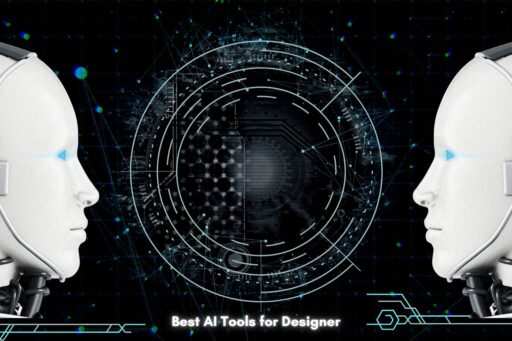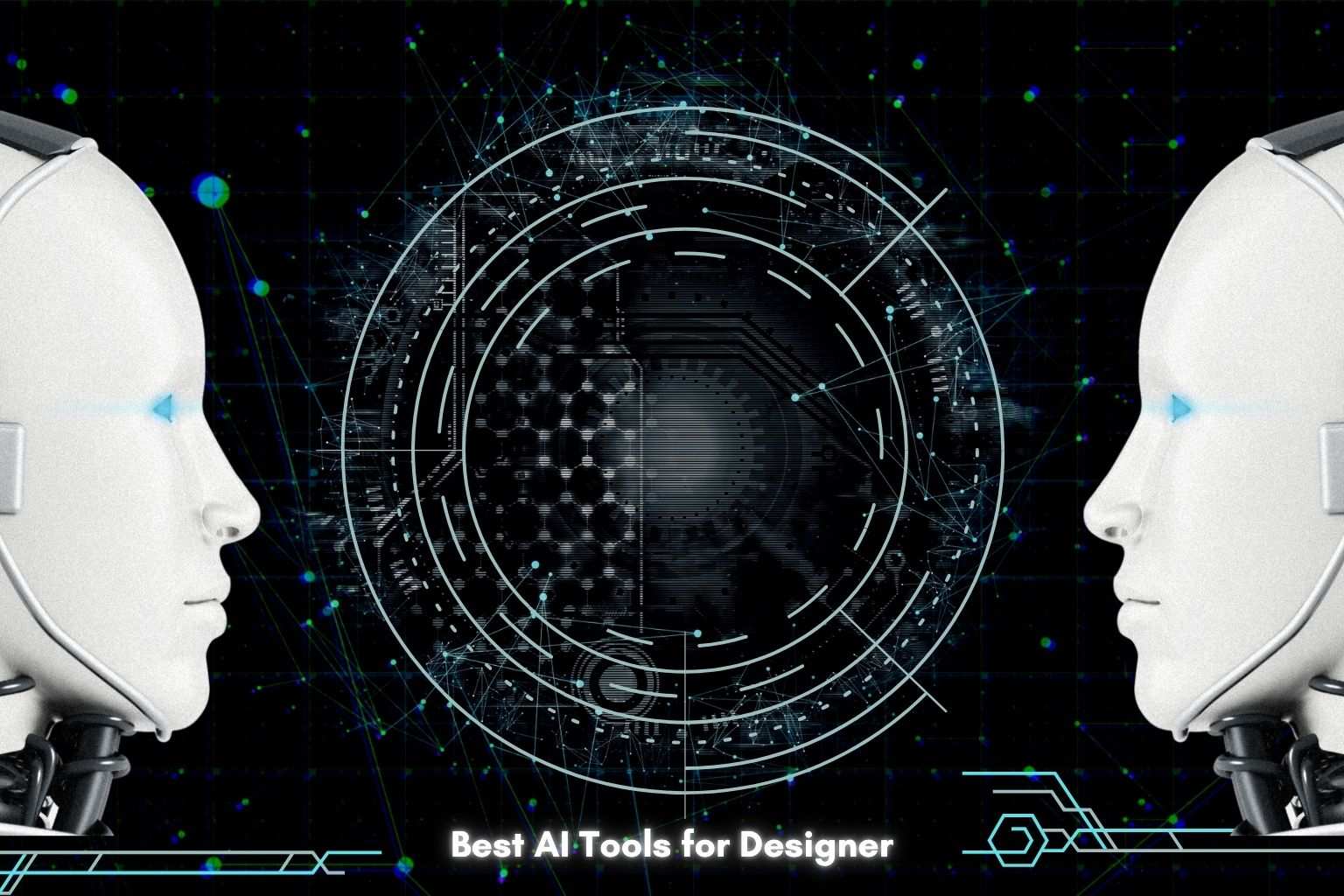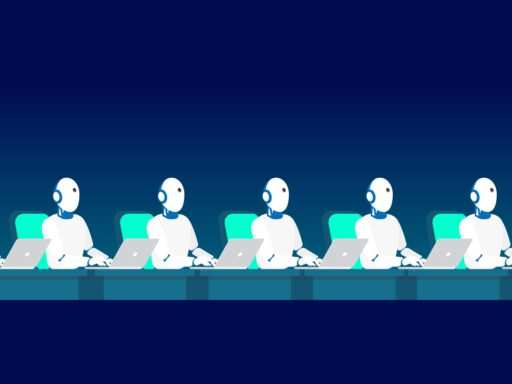We know designers used to suffer a lot, but not anymore during the era of AI Tools, today in this blog we’re going to talk about some of the Best AI Tools for Designers in 2024 which are Selected by our team of Professional Creative Designers.
- ChatGPT: An automation tool for repetitive tasks, ChatGPT helps designers to generate copy for product pages, respond to clients, create design checklists and more. This tool is a productivity booster and time saver.
- Adobe Firefly: This AI art generator turns text into images and has features like generating text effects, applying textures to text, creating color variations of vector images, turning sketches into images and producing editable templates. It’s useful for designers who want quick and easy illustration and design creation.
- Fronty: A time saving tool, Fronty converts website designs into HTML and CSS, makes the workflow easier for designers.
- Illustroke: For quick and easy illustration creation, Illustroke is an AI tool that helps designers to create high quality illustrations without much time investment.
- PhotoRoom: For efficiency, PhotoRoom is an AI tool that removes backgrounds from images quickly. Ideal for designers who want to create professional looking images without much time commitment.
These Best AI tools for designers in 2024 have many features, from automating tasks to simplifying design process, to boost creativity and efficiency in design.
ChatGPT AI Tool for Designers in 2024
ChatGPT is an AI tool for designers that can help in many ways:
- Generate Copy for Product Pages: Use ChatGPT to automate product descriptions, headlines and other copy for your product pages, save time and focus on other design aspects.
- Write to Clients: Streamline client communication by using ChatGPT to quickly draft responses, answer common questions, provide feedback on designs and more.
- Generate Design Checklists: Organize projects better by using ChatGPT to create design checklists for different stages, ideation, prototyping and testing.
- Get Inspiration: Get design inspiration with ChatGPT, it can generate user flows, suggest wireframe layouts, propose color schemes and offer typography ideas.
- Conduct Market Research: Use ChatGPT for market research in design projects. Find competitors, analyze their products and observe industry trends, to boost overall strategy.
To use ChatGPT for design tasks, start by giving it a prompt. It will give you responses, suggestions and ideas according to your design needs. ChatGPT is also a learning resource, it will give you design tips and techniques through questions.
Adobe Firefly for Designers 2024
Adobe Firefly, the powerful AI art generator for designers 2024 has many features to help you design faster:
- Images from Text: Designers can use Adobe Firefly to create illustrations, logos and more by generating images from text.
- Textures on Text: Add unique and interesting elements to your design by using Adobe Firefly to add textures to text.
- Vector Image Color Variations: Explore different color schemes easily by using Adobe Firefly to generate different color variations of vector images.
- Sketches to Images: Design faster by transforming hand drawn sketches into images with Adobe Firefly.
- Editable Templates: Designers can use Adobe Firefly to create editable templates so others can customize for a more collaborative design process.
To use Adobe Firefly, designers can start by inputting a text prompt related to their design task. Adobe Firefly will then generate images and ideas based on the prompt and integrate AI into the design process.
Fronty for Designers 2024
Fronty is an AI tool for designers that converts website designs into HTML and CSS and optimizes workflow:
- Designs to HTML and CSS: Designers can use Fronty to convert their website designs into HTML and CSS and save time for other design tasks.
- Workflow Automation: Fronty automates repetitive tasks. Designers can use it to generate code for designs, create templates and overall efficiency.
- Time Saving: Fronty’s conversion of designs to HTML and CSS means time savings for designers. This means they can focus on other design aspects.
- Productivity: Fronty increases productivity by allowing designers to generate code for their designs fast. This speeds up the coding process and project completion.
To use Fronty, designers simply upload their design files to the platform. Fronty will analyze the designs and generate HTML and CSS code that can be downloaded and applied to the project.
Illustroke for Designers 2024
Illustroke is a generative AI design tool that creates stunning vector illustrations from text prompts. Here’s how designers can use Illustroke:
- Vector Illustrations: Designers can use Illustroke to create vector illustrations by entering text prompts. With over 40 styles and color variations, Illustroke generates customisable illustrations for websites, social media and more.
- Unique Designs: Illustroke allows designers to create unique designs quickly and easily with a range of styles and color options. The variety ensures vector images match design requirements.
- Save Time: Illustroke speeds up the design process by auto-generating vector illustrations so you can focus on the rest of your work.
- Be More Productive: By using Illustroke in your workflow you’ll be more productive and generate vector illustrations faster. That means faster projects.
To use Illustroke designers enter a text prompt for their design task. Illustroke will then generate a vector illustration based on the prompt and offer suggestions and ideas. Designers can then customize the generated illustration by choosing a style and color variation that fits their design needs.
PhotoRoom AI Tool for Designers 2024
In 2024 PhotoRoom is an AI powered photo editing tool for designers to get professional looking images without the time investment. Here’s how designers can get the most out of Photo Room:
- Remove Background from Images: PhotoRoom allows you to remove backgrounds from images quickly and easy for designers creating product images, social media posts and more.
- Create Professional Product Images: Designers can use PhotoRoom to create professional product images fast. The tool has background removal, text addition, filter application and more to make it look professional.
- Optimize Images for Social Media: PhotoRoom helps designers to optimize images for social media by allowing to resize images, add text, apply filters and more.
- Create Beautiful Collages: PhotoRoom makes creating beautiful collages easy. Designers can combine multiple images into one composition, add text, apply filters and more, fast and easy.
- Design for Websites: PhotoRoom helps designers to create website designs by allowing to create banners, product images and more with ease and speed.
To use PhotoRoom designers upload images to the platform. The tool will automatically remove the background and then designers can add text, apply filters and more to customize further.
Can These AI Tools for Designers in 2024 Create Animations?
While the AI tools for designers in 2024mentioned above are for static designs and images, there are AI tools for animation creation. Here are some:
- Adobe Character Animator: A fast and easy animation AI tool. For character animation, lip-sync animation.
- Animaker: AI animation tool for rapid animated video creation. For explainer videos, whiteboard animations and more.
- Vyond: AI animation tool for fast animated video creation. For explainer videos, whiteboard animations and more.
- Powtoon: AI animation tool for fast animated video creation. For explainer videos, whiteboard animations and more.
To use these tools for animation you can start by giving a prompt for your animation task. The tools will then generate animations based on the prompt and give you suggestions and ideas to help with your animation work.
Best AI Tools for Designers 2024
In 2024 AI is changing the design landscape. ChatGPT does the tasks, Adobe Firefly makes intricate designs. Fronty converts HTML and CSS in a snap and Illustroke generates custom vector illustrations in seconds. PhotoRoom removes backgrounds for pro images.
And Adobe Character Animator and Ani maker. Together they make animation. 😊<