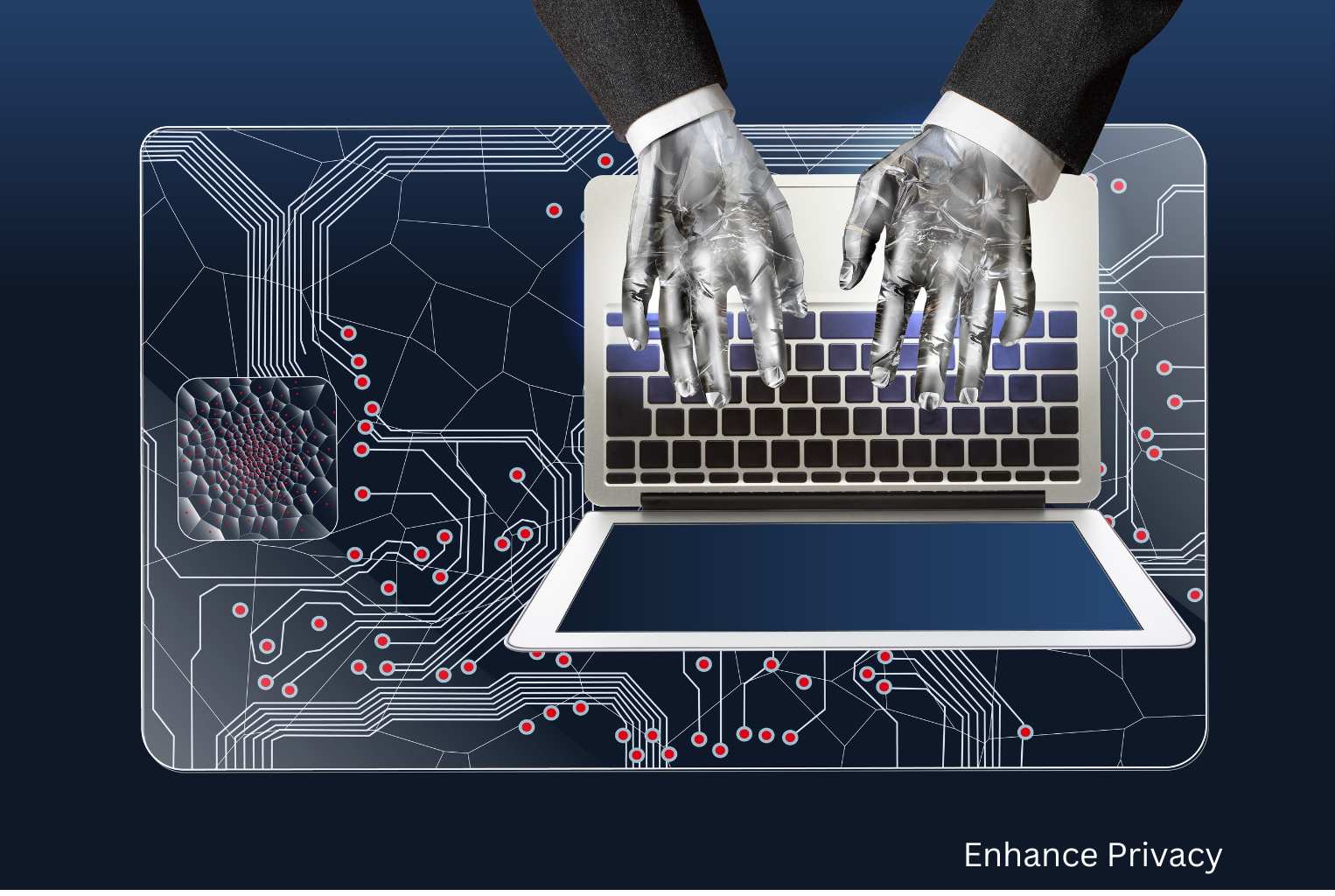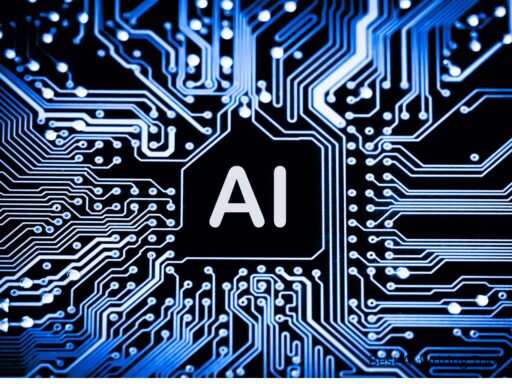In this digital age privacy is more important than ever. As a Linux user I’ve found that enhancing privacy on my laptop doesn’t have to be hard. With a few simple steps you can improve your privacy and protect your personal data. Here’s how I enhance privacy on my Linux laptop in 4 easy steps.
1. Strong Password and Full Disk Encryption
First step to enhance privacy on my Linux laptop is to use a strong password and full disk encryption. A strong password is your first line of defense against unauthorized access. Should be long, unique and mix of letters, numbers and symbols.
But a strong password alone isn’t enough. I also enable full disk encryption. This means all data on my laptop’s hard drive is encrypted and unreadable to anyone who doesn’t have the password. Most Linux distributions offer an option to enable full disk encryption during installation. If you didn’t do this when you first set up your system you can still encrypt your data using LUKS (Linux Unified Key Setup).
By using a strong password and full disk encryption I’m sure my data is safe even if my laptop is lost or stolen.
2. Privacy-Focused Web Browser
Second step I take to enhance privacy on my Linux laptop is to use a privacy-focused web browser. Web browser is where we spend most of our time online so it’s important to choose one that respects your privacy.
I prefer to use Firefox because it has many privacy features out of the box. Firefox allows me to block third-party trackers, manage cookies and control what data is shared with websites. I also install privacy-focused extensions like uBlock Origin (to block ads and trackers) and HTTPS Everywhere (to always use secure connections).
Another option is Tor Browser. Tor routes your internet traffic through a network of servers so it’s very hard for anyone to track your online activities. Tor can be slower than regular browsers but it’s a powerful tool if you want to enhance privacy to the highest level.
By using a privacy-focused web browser I collect less data about me and my online activities.
3. Install Privacy Tools and Apps
The third thing I do to private my Linux laptop is install privacy tools and apps. There are many great open source tools out there that help me with that.
One of the first tools I install is a Virtual Private Network (VPN). A VPN encrypts my internet traffic and hides my IP address so it’s much harder for anyone to track what I do online. I recommend a reputable VPN service that doesn’t log your data.
I also use secure communication apps like Signal for messaging and Thunderbird with Enigmail for encrypted emails. These apps use end-to-end encryption so only the intended recipient can read the messages. This is key to private communication.
Finally I install privacy tools like BleachBit to securely delete files and clean up temporary files that might contain sensitive data. By using these tools I minimize my digital footprint.
4. Update Software and Disable Services
The fourth and final thing I do to private my Linux laptop is to update software and disable services. Updating my system and apps is key to protecting against security vulnerabilities that could be used to compromise my privacy.
Linux distributions release security updates and it’s important to apply those updates as soon as they come out. I check for updates regularly or enable automatic updates so my system is always up to date.
I also disable unnecessary services and background processes that could expose my data. For example I disable remote desktop services if I’m not using them and turn off Bluetooth and Wi-Fi when I’m not using them. This reduces the attack surface and minimizes the chance of unauthorized access.
By updating my software and disabling services I’ve private my Linux laptop big time.
Conclusion
Private your Linux laptop doesn’t have to be hard. By following these four simple steps—use a strong password with full disk encryption, use a privacy focussed web browser, install privacy tools and secure communication apps, and update software and disable services—you can greatly private and protect your personal data. Remember in the digital age private is not just a good idea it’s mandatory.