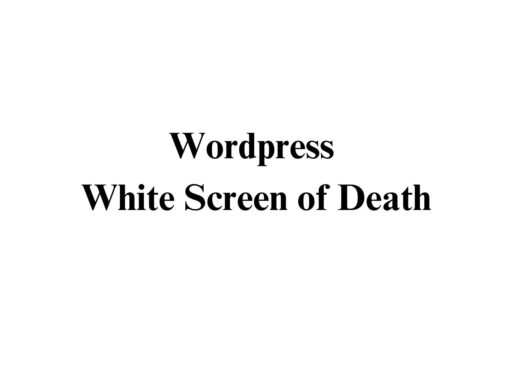If you’re running a WordPress site and get the dreaded “Error Establishing a Database Connection” you’re going to be frustrated and scared. This is one of the most common issues WordPress users face but the good news is it’s often easy to fix. In this post we’ll walk you through what this error means, why it happens and how to fix it fast. Let’s get started!
What is “Error Establishing a Database Connection”?
When your WordPress site tries to connect to the database and fails it results in the “Error Establishing a Database Connection”. The database is where all your site’s content, user data and other critical information is stored. If WordPress can’t connect to it your site won’t load and visitors will only see this error message.
Why Does “Error Establish a Database Connection” Happen?
Understanding why “Error Establisha Database Connection” happens can help you prevent it in the future. Here are the most common reasons:
1. Incorrect Database Credentials
- What it Means: Your WordPress site connects to the database using specific credentials (database name, username, password and host). If any of these are incorrect you’ll see “Error Establisha Database Connection.”
- How It Happens: This happens after you’ve moved your site to a new host or changed the wp-config.php file.
2. Corrupted Database
- What it Means: The database can become corrupted due to a failed update, a plugin issue or a malicious attack and results in “Error Establish a Database Connection.”
- How It Happens: Corruption can happen due to many reasons including server crashes, bad plugins or incomplete updates.
3. Database Server Issues
- What it Means: Sometimes the problem is not with your WordPress site but with the server that hosts your database.
- How It Happens: The database server is down, overloaded or misconfigured and results in “Error Establish a Database Connection.”
4. Database Limits
- What it Means: If you’re on shared hosting your site shares server resources with others. If you exceed your allocated resources you’ll see “Error Establisha Database Connection.”
- How It Happens: High traffic, large databases or too many simultaneous requests can exceed your site’s resource limits.
Fix “Error Establish a Database Connection”
Now that we know the reasons let’s fix the “Error Establish a Database Connection” error. Follow these:
1. Check Database Credentials
If you’re running a WordPress site and get the dreaded “Error Establishing a Database Connection” you’re going to be frustrated and scared. This is one of the most common issues WordPress users face but the good news is it’s often easy to fix. In this post we’ll walk you through what this error means, why it happens and how to fix it fast. Let’s get started!
What is “Error Establishing a Database Connection”?
When your WordPress site tries to connect to the database and fails it results in the “Error Establishing a Database Connection”. The database is where all your site’s content, user data and other critical information is stored. If WordPress can’t connect to it your site won’t load and visitors will only see this error message.
Why Does “Error Establish a Database Connection” Happen?
Understanding why “Error Establisha Database Connection” happens can help you prevent it in the future. Here are the most common reasons:
1. Incorrect Database Credentials
- What it Means: Your WordPress site connects to the database using specific credentials (database name, username, password and host). If any of these are incorrect you’ll see “Error Establisha Database Connection.”
- How It Happens: This happens after you’ve moved your site to a new host or changed the wp-config.php file.
2. Corrupted Database
- What it Means: The database can become corrupted due to a failed update, a plugin issue or a malicious attack and results in “Error Establisha Database Connection.”
- How It Happens: Corruption can happen due to many reasons including server crashes, bad plugins or incomplete updates.
3. Database Server Issues
- What it Means: Sometimes the problem is not with your WordPress site but with the server that hosts your database.
- How It Happens: The database server is down, overloaded or misconfigured and results in “Error Establish a Database Connection.”
4. Database Limits
- What it Means: If you’re on shared hosting your site shares server resources with others. If you exceed your allocated resources you’ll see “Error Establish a Database Connection.”
- How It Happens: High traffic, large databases or too many simultaneous requests can exceed your site’s resource limits.
Fix “Error Establish a Database Connection”
Now that we know the reasons let’s fix the “Error Establish a Database Connection” error. Follow these:
1. Check Database Credentials
- Step 1. Log in to your site’s files using an FTP client or cPanel file manager.
- Step 2. Find the wp-config.php file.
- Step 3.: Open
wp-config.phpand check the following lines
define('DB_NAME', 'your_database_name');
define('DB_USER', 'your_database_username');
define('DB_PASSWORD', 'your_database_password');
define('DB_HOST', 'localhost');
Step 4. Make sure the database name, username, password, and host are correct. If unsure, contact your hosting provider.
Fix Your WordPress Database
- Step 1: Open wp-config.php.
- Step 2: Add this line before /* That’s all, stop editing! Happy publishing. */:
define('WP_ALLOW_REPAIR', true);
- Step 3: Save and go to http://yourwebsite.com/wp-admin/maint/repair.php.
- Step 4: Click “Repair Database” or “Repair and Optimize Database”.
- Step 5: Once done, remove the repair line from wp-config.php.
Check Your Database Server
- Step 1: Contact your host and see if the database server is down.
- Step 2: If you have cPanel or similar, try logging into phpMyAdmin to check the database.
- Step 3: If the server is overloaded, upgrade your hosting plan.
4. Increase PHP Memory Limit
- Step 1: Open wp-config.php.
- Step 2: Add this
define('WP_MEMORY_LIMIT', '64M');
- Step 3: Save and check if the “Error Establishing a Database Connection” is gone.
5. Restore a Backup
- Step 1: If all else fails, restore a backup of your site before the error happened.
- Step 2: Make sure you have a backup strategy in place so you don’t run into this again.
How to Prevent “Error Establishing a Database Connection” in the Future
Once you’ve fixed the “Error Establishing a Database Connection,” you should take steps to prevent it from happening again. Here’s what to do:
1. Backups
- Why: Backups so you can restore your site quickly if something goes wrong.
- How: Use plugins like UpdraftPlus or BackupBuddy for automated backups.
2. Monitor Your Site
- Why: Monitoring helps catch issues before they become big problems.
- How: Use UptimeRobot or Jetpack to monitor your site’s uptime and performance.
3. Database Optimization
- Why: A optimized database is less likely to get corrupted.
- How: Use plugins like WP-Optimize or do manual optimization via phpMyAdmin.
4. Choose the Right Host
- Why: A good host minimizes server errors.
- How: Research hosts, read reviews and choose one that fits your site.
Conclusion
Fixing the “Error Establishing a Database Connection” can be painful, but with this guide, you can fix it in no time. Now that you know the causes and how to prevent it, you can keep your WordPress site running smoothly and never see this error again. Share this with others who might be having the same issue!