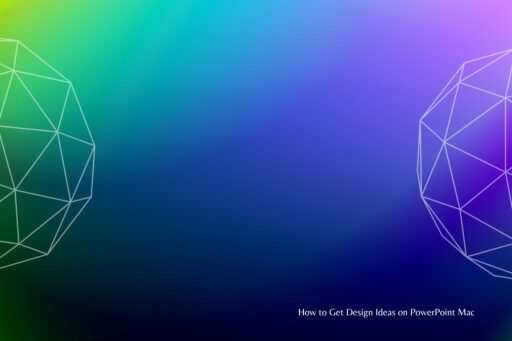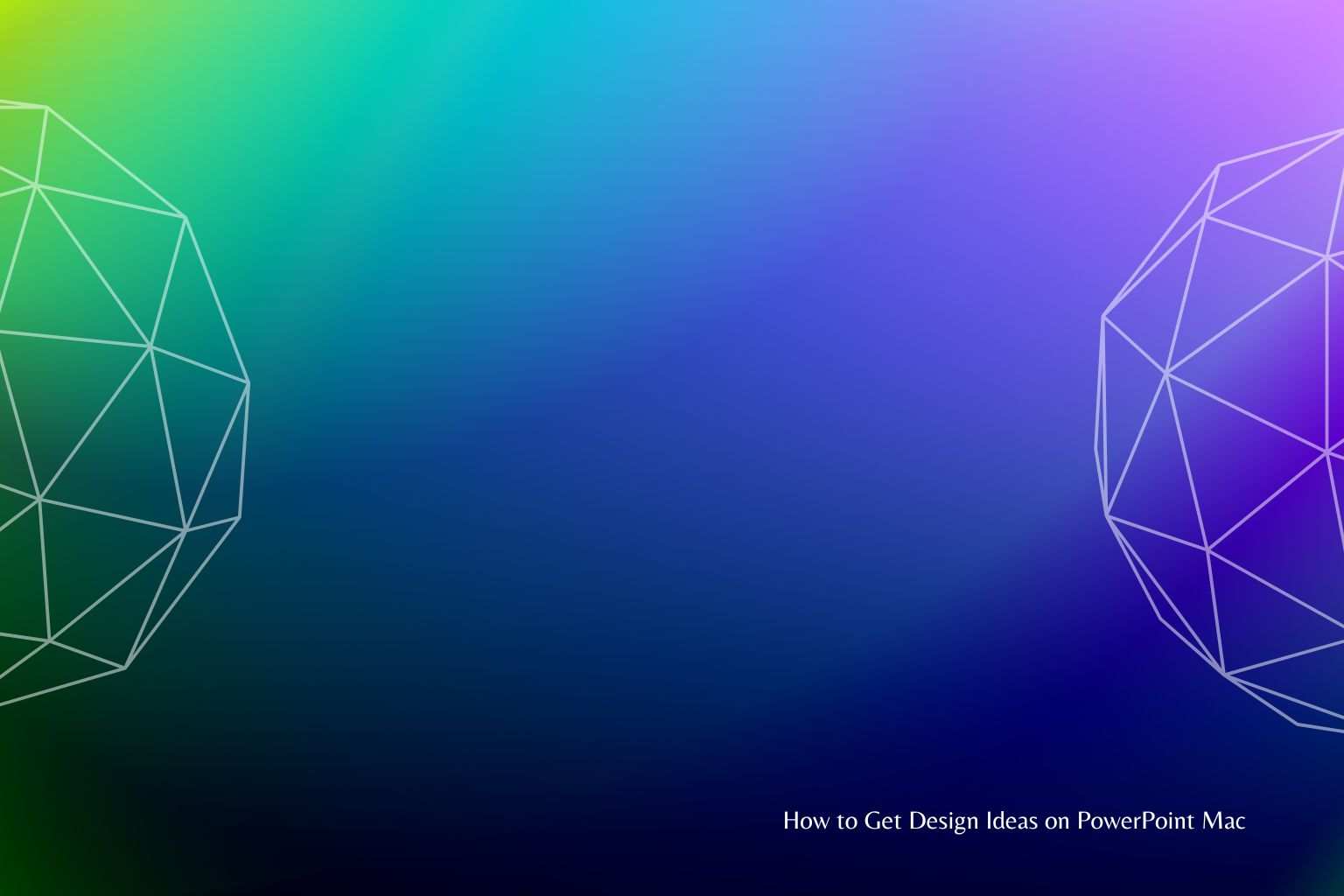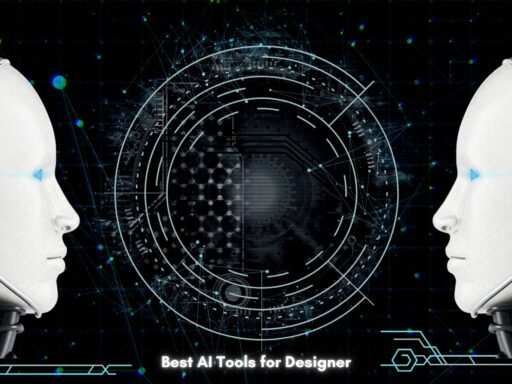Looking for “How to Get Design Ideas on PowerPoint Mac?”, PowerPoint on Mac has plenty of design options to make your presentations look great and engaging. In this post we’ll show you how to get design ideas on PowerPoint Mac and provide you with some tips to improve your presentation skills.
Design Ideas in PowerPoint
What are Design Ideas?
Design Ideas is a smart feature in PowerPoint that analyzes your slide content and suggests layouts, color schemes and fonts to make it look better.
How to Get Design Ideas on PowerPoint Mac?
To get Design Ideas, select a slide and go to the “Design” tab. Click on the “Design Ideas” button and PowerPoint will generate design suggestions based on your content.
Customizing Design Ideas
Can I customize Design Ideas?
Yes you can! After applying Design Ideas, you can customize colors, fonts and layouts. Click on the design suggestion you like and use the formatting options to make it your own.
How to apply design across multiple slides?
Consistency is key to a professional looking presentation. To apply the same design across multiple slides, go to the “Design” tab, select “Slide Master” and make your changes. This will apply the same design to all your slides.
Beyond Design Ideas
While Design Ideas are a great starting point, looking elsewhere can take your design to the next level.
Where can I find design templates for PowerPoint Mac?
Look for professionally designed templates on Microsoft Office, template marketplaces or design websites. Download and customize these templates to save time and get a professional look.
Are there design communities for PowerPoint users?
Yes! Join online communities and forums where PowerPoint users share tips, tricks and design inspiration. Platforms like Reddit or dedicated PowerPoint forums are a great resource.
Design Troubleshooting
Design challenges are inevitable. Let’s address some common FAQs to fix the issues.
What if Design Ideas don’t match my content?
If the suggested designs don’t match your content, try simplifying your text, using keywords or restructuring your slides. Design Ideas work better with clear and concise content.
How do I fix formatting inconsistencies?
If you have formatting issues, use the “Format Painter” tool to copy formatting from one element to another. This will ensure consistency across your presentation.
Integrating Multimedia for Impactful Design
Enhance your PowerPoint presentations by incorporating multimedia elements to engage and captivate your audience.
How to Add Images and Videos?
Adding images and videos is easy in PowerPoint. Click on the slide where you want to add media, go to the “Insert” tab and choose “Pictures” or “Online Pictures” for images or “Video” for videos. Make sure your media matches your presentation’s theme.
Audio Elements?
For audio elements like background music or voiceovers go to the “Insert” tab, choose “Audio” and choose to add from your computer or online. Adjust the play settings to your presentation style.
Advanced Design
Take your design to the next level in PowerPoint.
3D Models and Transitions
PowerPoint for Mac has 3D models and dynamic transitions. To add a 3D model go to the “Insert” tab, choose “3D Models” and select from the options. Experiment with transitions to add a pro look to your slides.
SmartArt for Visual Storytelling
SmartArt is a powerful tool to visualize ideas and concepts. Go to the “Insert” tab, choose “SmartArt” and select a layout that matches your content. Customize colors and styles to match your presentation’s theme.
Accessibility and Compatibility
Make sure your design considerations cover accessibility and compatibility for a smooth presentation.
How to Make Presentations Accessible?
Make accessibility a priority by adding alt text to images, using clear fonts and proper color contrast. So everyone including those with disabilities can fully engage with your presentation.
Check Across Devices
Before you finalize your design, preview your presentation on different devices to make sure it looks and works the same. Account for different screen sizes and resolutions so everyone can have a smooth experience.
That’s it on How to Get Design Ideas on PowerPoint Mac
Now you have multimedia, advanced design and accessibility and compatibility. Balance creativity and functionality and you have a presentation that looks good and gets your message across.