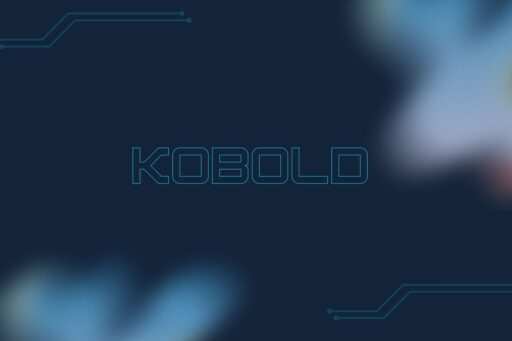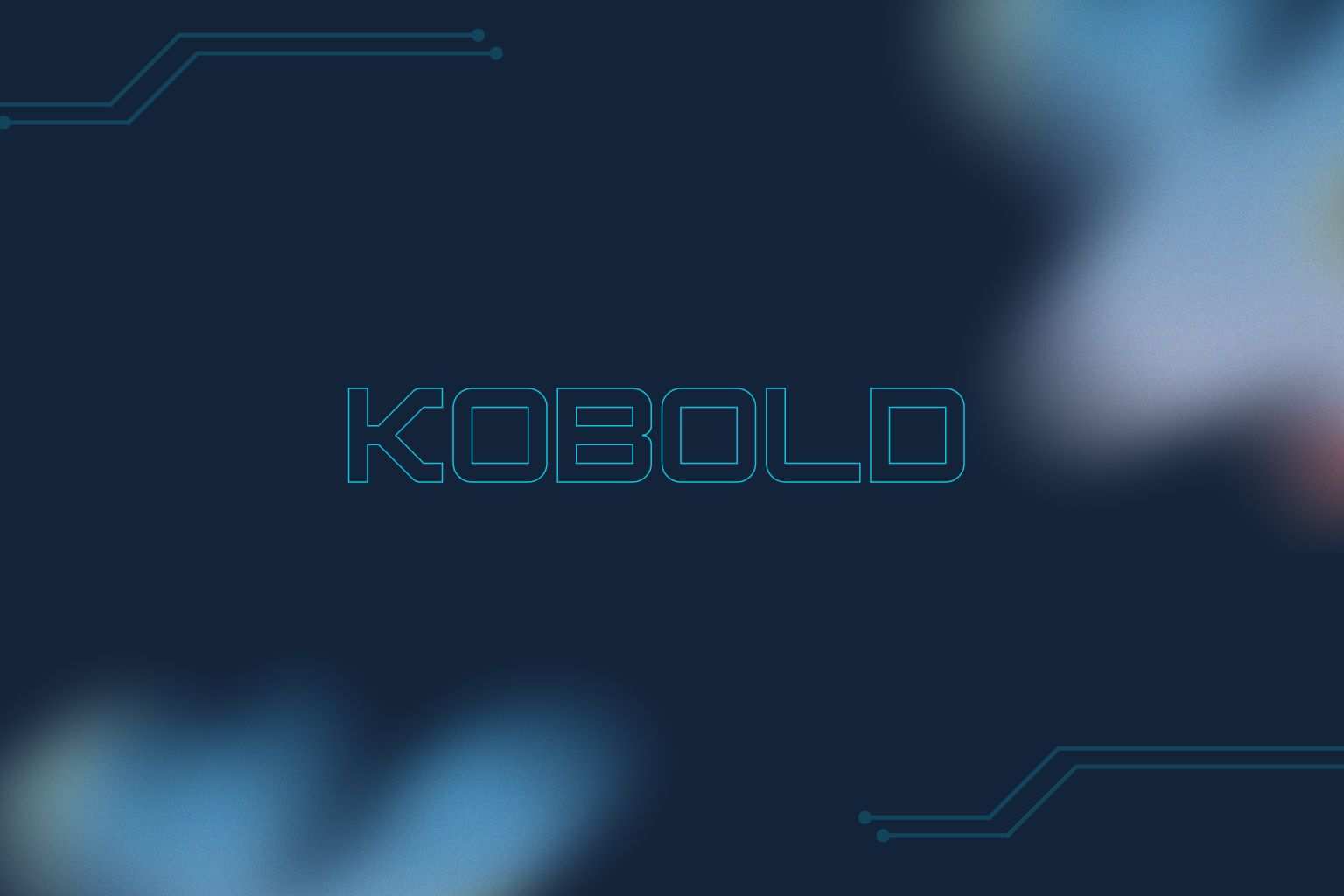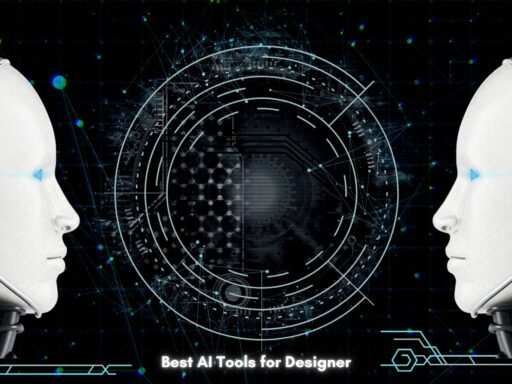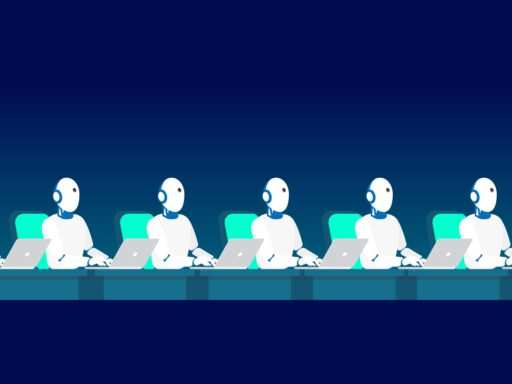Today we’re going to learn How to Set Up Kobold AI for Janitor AI. Before we get started let’s talk about Kobold AI which is an open-source platform that understands and generates text that looks like human language. It’s a browser based front-end for AI assisted writing, uses local and remote AI models.
Kobold AI has features like memory, world info, author’s note, save and load functionality and adjustable AI settings. It uses advanced natural language processing to give you powerful and accurate results, it’s a must have tool for many applications.
How to set up Kobold AI for Janitor AI?
- Open Google Colab: Open Google Chrome and go to Google Colab.
- Use Provided Link: Use the provided Google Colab link for TPU or GPU given to you.
- Start Process: Scroll down until you see the play button next to “Tap this if you play on mobile.” Click to keep the tab active.
- Select Chatbot Model: Choose the chatbot model that fits your needs. Set the Version to ‘United’ by clicking the right arrow.
- Google Drive: Choose Google Drive usage for storage. Allow access if you want; otherwise, uncheck the Google Drive box.
- Start Kobold AI: Click the play button next to “Select your model below and then click this to start Kobold AI.”
- Wait: Wait for the automatic installation and download to complete (around 7-10 minutes).
- Copy Kobold API: After installation, two blue Kobold URL will appear. Copy either link – this is your Kobold API.
Janitor AI:
- Go to Janitor AI Settings: Click the gear icon on top right of Janitor AI to go to settings.
- Go to API Settings: Inside settings click on “API” to open API settings.
- Paste Kobold AI API URL: In the “Kobold AI API URL” field paste the URL you copied from Kobold AI.
How is Kobold AI compared to other chatbots?
Kobold AI is a powerful chatbot with many features and tools, it’s a must have tool for many applications. It’s compatible with Pygmalion, Tavern and Oobabooga which are user interfaces for Pygmalion.
OpenAI’s ChatGPT is more powerful than KoboldAI but you can run it locally with a GPU or using an API controlled by OpenAI or Quora. SillyTavern users can use either Kobold AI or OpenAI, OpenAI gives better responses but non-local and logged by OpenAI.
Local but worse responses unless multiple a100s. Choose between Kobold AI and others.
What are the benefits of Kobold AI
Kobold AI is the only AI writing tool in the market that offers these benefits. It’s open source so you can download, modify and distribute it, it’s local so you can create and run your own AI models on your own machine, for privacy and data security.
Kobold AI gives you freedom of speech, makes the chat experience more human like by generating text that looks like human language. It’s free so more people can use it, that’s a win for AI writing.
Pros & Cons of Kobold AI
Pros
- Open-Source
- Local Operation
- Freedom of Speech
- Enhanced Chat Experience
Cons
- Still in Development
- Biases
- Limited Information
- Setup Complexity
How to Set Up Kobold AI for Janitor AI
Kobold AI is a text generation tool that can be integrated into Janitor AI via API. Setting it up involves setting up Kobold AI on Google Colab, selecting the model and Google Drive. Once set up the API URL is sent to Janitor AI and you can generate advanced text. It takes 7-10 minutes to set up.