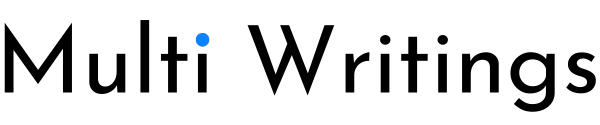Sent as SMS via Server Mean on Android means Rich Communication Services (RCS) which allows to send multimedia messages over Wi-Fi. RCS works only on Android devices and requires internet.
If an Rich Communication Services (RCS) message is sent to a device not supported, it will be sent as SMS and the message will appear as ‘Sent as SMS via server’. This is similar to SMS status notifications.
To avoid this, you can turn on SMS delivery reports, clear Message app cache or turn off Rich Communication Services (RCS) chats.
What is Rich Communication Services (RCS)?
Rich Communication Services is a protocol to replace traditional SMS with a richer system that can transmit in-call multimedia. It has features like group chats, video, audio, high-res images, read receipts and real-time viewing.
Google offers Rich Communication Services chat globally through its Android Messages app and a partnership between Google and Samsung allows seamless integration between the two apps.
Rich Communication Services aims to improve phone service without additional app stores or carrier download sections.
What are the benefits of RCS?
Rich Communication Services (RCS) has several benefits over traditional SMS/MMS. Here are some of them:
- Rich Media: RCS allows you to send high-res images and videos, audio messages. This is a big improvement over MMS which has size limitations and often reduces the quality of sent media.
- Group Chats: RCS supports group chats like dedicated messaging apps. You can create groups, add or remove participants and even name the group.
- Read Receipts and Typing Indicators: RCS can provide read receipts so you know when your message is read. It also shows typing indicators so you know when the other person is typing a response.
- Better Connectivity: RCS messages can be sent over Wi-Fi or mobile data. So you can send messages even when you’re not connected to cellular network as long as you have internet.
- Location Sharing: RCS allows real-time location sharing which can be useful in many situations like letting someone know where you are.
- Business Messaging: RCS provides a richer experience for business to consumer communication. Businesses can send more engaging messages with images, videos and interactive buttons. It also allows verified sender information to prevent phishing attempts.
- Compatibility: While RCS is not supported by all devices or carriers yet, Google and other companies are working to make it more widely available. For now, if an RCS message can’t be delivered, it will be sent as SMS or MMS instead.
RCS has its downsides too. Internet required and only on Android. 😊
How to turn off sent as SMS via server Android?
Want to turn off ‘Sent as SMS via Server’ on your Android device? Try these:
- Enable SMS delivery reports:
- Open Messages app.
- Tap your profile icon in the top right.
- Go to Settings > Advanced > Get SMS delivery reports.
- Turn it on.
- You should stop getting ‘Sent as SMS via server’ and start seeing ‘Sent,’ ‘Delivered,’ or ‘Failed.’
- Clear Message app cache: There’s a chance your phone can’t send RCS messages due to a temporary bug. Clearing your device cache might fix the issue.
- Turn off RCS chats:
- Open Messages app.
- Click on your profile photo in the top right to open settings.
- Click on Messages settings > General > RCS chats.
- Here, turn off Automatically resend as a text (SMS/MMS).
Note: Turning off RCS chats means your messages are not end-to-end encrypted and sending multimedia messages will consume more mobile data. So not recommended. If you don’t see RCS chats in Settings, first tap Chat Features.
‘Sent as SMS via Server’ is not an error message so you don’t need to fix it. But you can go back to regular delivery notifications if you don’t want to see it.